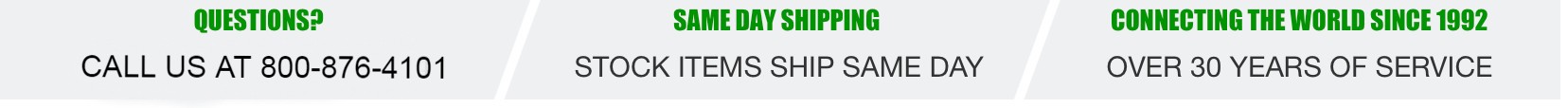Five Tips for Cable Management
 Everyone has had a moment where they look at the back of their television, computer, or other device and see nothing but a tangled mess of cable. In our homes improper cable management can cause plenty of headaches, but in businesses any size networks it can be a much larger problem. Cables running across the floor present safety hazards, jumbled cables are difficult to trace and replace, and sagging or drooping cables are much more prone to damage that would slow any operation down. The solution to these easy-to-avoid problems is simply cable management. Utilizing a few tips and tricks found here and a little work can go a long way in organizing fiber, Ethernet, coaxial, and power cables, saving from wasted time and annoyance down the road.
Everyone has had a moment where they look at the back of their television, computer, or other device and see nothing but a tangled mess of cable. In our homes improper cable management can cause plenty of headaches, but in businesses any size networks it can be a much larger problem. Cables running across the floor present safety hazards, jumbled cables are difficult to trace and replace, and sagging or drooping cables are much more prone to damage that would slow any operation down. The solution to these easy-to-avoid problems is simply cable management. Utilizing a few tips and tricks found here and a little work can go a long way in organizing fiber, Ethernet, coaxial, and power cables, saving from wasted time and annoyance down the road.
1. Use the Proper Cable Lengths
It’s very tempting to through a cable that runs a little long into your network, especially since it’s easy to rationalize how a couple extra feet on an Ethernet that can run up to 100 meters, but these extra feet can pile up quickly. By using cables that are cut to a tidy length you not only get rid of a bunch of wasted space, but you reduce slack that can degrade your cabling over time. This is especially important in patch cables that may only be a few feet long in total length. If you aren’t sure how to get an Ethernet cable that is exactly the right length you can learn how to make them for yourself following our simple guide: HERE!
2. Keep Ethernet Cables Away from Power Cables
If you run your power cables to closely to your Ethernet, you run the risk of suffering from interference. While crosstalk can certainly occur within a bundle of Ethernet cords, running power cables is just asking for a degraded signal. To optimize your network speeds, plan ahead and keep power and Ethernet isolated.
3. Label Your Cables
This tip is probably one of the simplest yet most useful tips we can offer. Properly labeled cables allow quick and efficient repairs or changes in the network, and will save countless time in the future. Place a label on each end of every cable you install, and you’ll never have to wonder which wire is the one you’re looking for again. Labels like THESE are a cheap and ever-useful investment.
4. Bundle Cables When Possible
While crosstalk and interference can be an issue if too much unshielded cable is bundled to tightly, no one can argue that grouping cable together will clean up even the messiest tangles of cable. Using simple zip ties, Velcro straps, or higher quality ties made specifically for the job (like the ones HERE) can make a huge difference in the organization of your cables. Its best to bundle cables a little loose to reduce heat and crosstalk, but as long as you only bundle similar cables running to the same destination, this shouldn’t be too much of an issue in the first place.
5. Keep Cable off the Floor
Cable running off the floor creates far more difficulties than may be first apparent. Not only are they at a risk for crushing damage, but they present an enormous trip hazard for anyone that has to walk around them. The obvious and easiest solution is to run cable above heads and out of the way through specifically designed channels! As an added bonus, using the proper ducting for your cable will help maintain proper bend radii and prevent sagging. This will greatly increase the life of your cables and reduce signal loss in what would otherwise be kinked or droopy cables. For fiber optic cable there is a heavy duty PVC option available HERE while your Ethernet and Coaxial Cable with be best managed with the ducts available HERE.
Follow us on our social media sites for more Telecom updates!
Distributed by TelExpress, Inc.
Contact us today for more information.
We offer same day shipping on all stock items.
Call our toll-free number: (800) 876-4101
Or email us at: sales@telexpressinc.com
All items ship out of NC
Recent Posts
-
Instructions for providing Sales Tax Exemption Certificates
TelExpress charges tax on orders shipping to states where TelExpress is required to collect tax. A v …30th Jan 2025 -
TelExpress is now a stocking distibutor for Nextek
TelExpress, Inc. is pleased to announce our new distributor agreement with Nextek.NexTek’s main focu …12th Jan 2023 -
Westell New Family of GMT Fuse Panels
Westell is introducing a new family of GMT fuse panels that have the latest technology in connectiv …14th Nov 2022